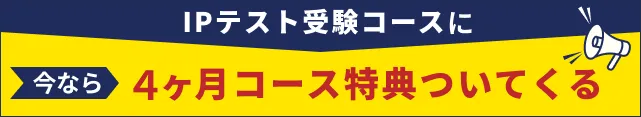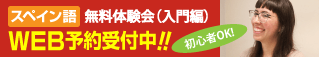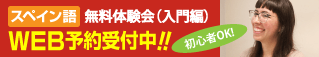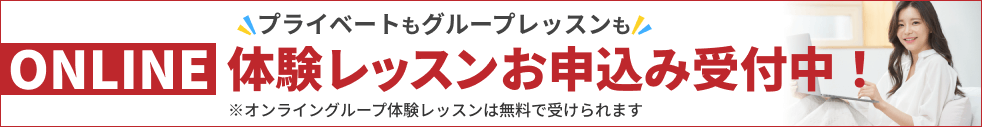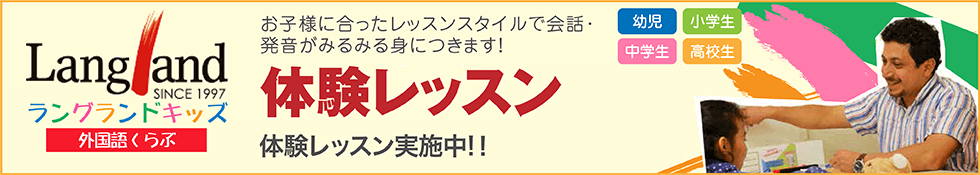ホーム
ホーム- ニュース&トピックス
- Room Reservation Procedure
News & Topics ニュース&トピックス
Room Reservation Procedure
2016/05/24
①First, choose a room by clicking the link below.

② Select a date and time, and click 「空室を確認・予約」to check Room availability and / or make a reservation.

③ Click 「今すぐ予約」to reserve a Room.

④ Select 「クレジットカード」 to pay by credit card or 「銀行振込」to pay by bank transfer, and click 「次へ進む」to go to the next page.

※If you select credit card, please fill out the form by entering relevant information from 1 through 4, and click 「登録する」to register.

⑤ Please fill out the form below from 1 through 4, and click 「予約確定」to confirm your reservation.

⑥ Your reservation is confirmed !

⑦ You will receive 2 emails regarding the location, price and reservation date.
If you want to confirm, please click the following URL.

~Cancellation Procedure~
①First, click 「会員メニュー」→ 「会員トップ」

② Select the reservation number you want to cancel.

③ Click 「予約キャンセル」to cancel your reservation.

④ Cancellation Policy.
Cancellation on the day. → 100% of your total amount will be charged.
1~3 days notice → 75% of your total amount will be charged.
4~7 days notice →50% of your total amount will be charged.
If you agree to this policy, please click 「キャンセルポリシーに同意してキャンセル」 to cancel.

⑤The following message indicates you have cancelled your reservation.

⑥You will then receive the following email.

カテゴリー
新着情報
-
2020年1月TOEIC600点突破超集中対策講座終了レポート
2020/01/25 -
2019年秋リーディングパート特化超集中合宿講座終了レポート
2019/11/04 -
2019夏TOEIC800点突破超集中合宿講座終了レポート
2019/08/17 -
2019年GW TOEICリーディングパート特化集中講座&800点突破集中講座終了レポート
2019/05/07 -
2019年2月TOEIC730点突破超集中合宿講座終了レポート
2019/02/19
バックナンバー
- 2020年01月
- 2019年12月
- 2019年11月
- 2019年10月
- 2019年09月
- 2019年08月
- 2019年07月
- 2019年06月
- 2019年05月
- 2019年04月
- 2019年03月
- 2019年02月
- 2019年01月
- 2018年12月
- 2018年11月
- 2018年10月
- 2018年09月
- 2018年08月
- 2018年07月
- 2018年06月
- 2018年05月
- 2018年04月
- 2018年03月
- 2018年02月
- 2018年01月
- 2017年12月
- 2017年11月
- 2017年10月
- 2017年09月
- 2017年08月
- 2017年07月
- 2017年06月
- 2017年05月
- 2017年04月
- 2017年03月
- 2017年02月
- 2017年01月
- 2016年12月
- 2016年11月
- 2016年10月
- 2016年09月
- 2016年08月
- 2016年07月
- 2016年06月
- 2016年05月
- 2016年04月
- 2016年03月
- 2016年02月
- 2016年01月
- 2015年12月
- 2015年11月
- 2015年10月
- 2015年09月
- 2015年08月
- 2015年07月
- 2015年06月
- 2015年05月
- 2015年04月
- 2015年03月
- 2015年02月
- 2015年01月
- 2014年12月
- 2014年11月
- 2014年10月
- 2014年09月
- 2014年08月
- 2014年07月
- 2014年06月
- 2014年05月
- 2014年04月
- 2014年03月
- 2014年02月
- 2014年01月
- 2013年12月
- 2013年11月
- 2013年10月
- 2013年09月
- 2013年08月
- 2013年07月
- 2013年06月
- 2013年05月
- 2013年04月
- 2013年03月
- 2013年02月
- 2013年01月
- 2012年12月
- 2012年11月
- 2012年10月
- 2012年09月
- 2012年08月
- 2012年07月
- 2012年06月
- 2012年05月
- 2012年04月
- 2012年03月
- 2012年02月
- 2012年01月
- 2011年12月
- 2011年11月
- 2011年10月
- 2011年09月
- 2011年08月
- 2011年07月
- 2011年06月
- 2011年05月
- 2011年04月
- 2011年03月
- 2011年02月
- 2011年01月
- 2010年12月
- 2010年11月
- 2010年10月
- 2010年09月
- 2010年08月
- 2010年07月
- 2010年06月
- 2010年05月
- 2010年04月
- 2010年03月
- 2010年02月
- 2010年01月
- 2009年12月
- 2009年11月
- 2009年10月
- 2009年09月
- 2009年08月
- 2009年07月
- 2009年06月
- 2009年05月
- 2009年04月
- 2009年03月
- 2009年02月